Ada Server Faces is an Ada implementation of several Java standard web frameworks.
- The Java Servlet (JSR 315) defines the basis for a Java application to be plugged in Web servers. It standardizes the way an HTTP request and HTTP response are represented. It defines the mechanisms by which the requests and responses are passed from the Web server to the application possibly through some additional filters.
- The Java Unified Expression Language (JSR 245) is a small expression language intended to be used in Web pages. Through the expressions, functions and methods it creates the link between the Web page template and the application data identified as beans.
- The Java Server Faces (JSR 314 and JSR 344) is a component driven framework which provides a powerful mechanism for Web applications. Web pages are represented by facelet views (XHTML files) that are modelized as components when a request comes in. A lifecycle mechanism drives the request through converters and validators triggering events that are received by the application. Navigation rules define what result view must be rendered and returned.
Ada Server Faces gives to Ada developers a strong web framework which is frequently used in Java Web applications. On their hand, Java developers could benefit from the high performance that Ada brings: apart from the language, they will use the same design patterns.
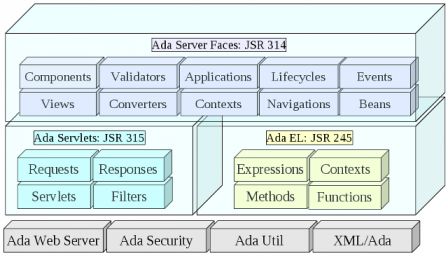
The new version of Ada Server Faces is available and brings the following changes:
- The Security packages was moved in a separate project: Ada Security,
- New demo to show OAuth and Facebook API integration,
- Integrated jQuery 1.8.3 and jQuery UI 1.9.2,
- New converter to display file sizes,
- Javascript support was added for click-to-edit behavior,
- Add support for JSF session beans,
- Add support for servlet error page customization,
- Allow navigation rules to handle exceptions raised by Ada bean actions,
- Support the JSF 2.2 conditional navigation,
- New functions fn:escapeXml and fn:replace.
The new version can be downloaded on the Ada Server Faces project page. A live demo is available at http://demo.vacs.fr/demo.
Add a comment
To add a comment, you must be connected. Login