Atlas is a small application intended to show various features provided by the Ada Web Application framework.
Atlas 1.0.0 the Ada Web Application demonstrator available as Docker image
By Stephane Carrez2017-03-18 17:27:00
The application features:
- A small blogging system,
- A question and answer area,
- A complete wiki system,
- A document and image storage space,
- Authentication with Google+ or Facebook.
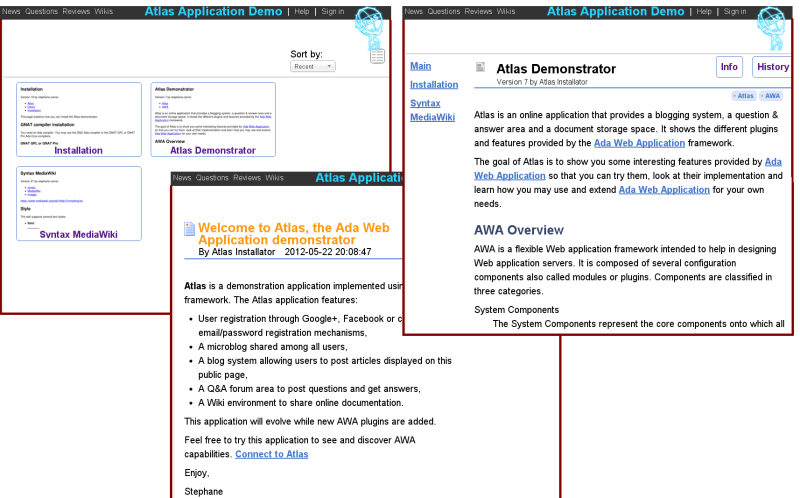
Atlas is now available as a Docker image so that you can easily try it.
What is Docker ?
Docker is a container platform that allows to run applications on the host but within an isolated environment. The container has its own libraries, its own network, its own root file system but it shares the same running Linux kernel as the host. Docker is based on Linux containers which provides kernel namespaces and cgroups. Docker provides a lot of abstractions that simplifies the creation, startup and management of containers.
To learn more about Docker, you may have a look at the Get started with Docker documentation.
Using the Atlas Docker image
The Atlas Docker image is available at the Docker Hub cloud-based registry service. This registry allows you to get and synchronize your local Docker images easily by pulling them from the cloud.
Assuming that you have installed Docker, you can pull the Atlas Docker image by using the following command:
sudo docker pull ciceron/atlas
Beware that the Docker image is a 64-bit image so it runs only on Linux x86_64 hosts. Once you have obtained the image, you can create the container and start it as follows:
sudo docker run --name atlas -p 8080:8080 ciceron/atlas
and then point your browser to http://localhost:8080/atlas/index.html The -p 8080:8080 option tells Docker to expose the TCP/IP port 8080 from the container to the host so that you can access the web application.
The application will first display some installation page that allows you to choose the database, configure the mail server and the Google and Facebook connexions (most of the default values should be correct).
To stop and cleanup the docker container, you can use the following commands:
sudo docker stop atlas
sudo docker rm atlas
Learning more about Ada Web Application
You may read the following tutorials to lean more about the technical details about setting up and building an Ada Web Application:
Tags
- Facelet
- NetBSD
- framework
- Mysql
- generator
- firefox
- application
- interview
- ReadyNAS
- Security
- binutils
- ELF
- JSF
- Java
- bacula
- Tutorial
- Apache
- COFF
- collaboration
- planning
- project
- upgrade
- AWA
- C
- EL
- J2EE
- UML
- php
- symfony
- Ethernet
- Ada
- FreeBSD
- Go
- KVM
- MDE
- Proxy
- STM32
- Servlet
- backup
- lvm
- multiprocessing
- web
- Bean
- Jenkins
- release
- OAuth
- ProjectBar
- REST
- Rewrite
- Sqlite
- Storage
- USB
- Ubuntu
- bison
- cache
- crash
- Linux
- gcc
- performance
- lex
Add a comment
To add a comment, you must be connected. Login